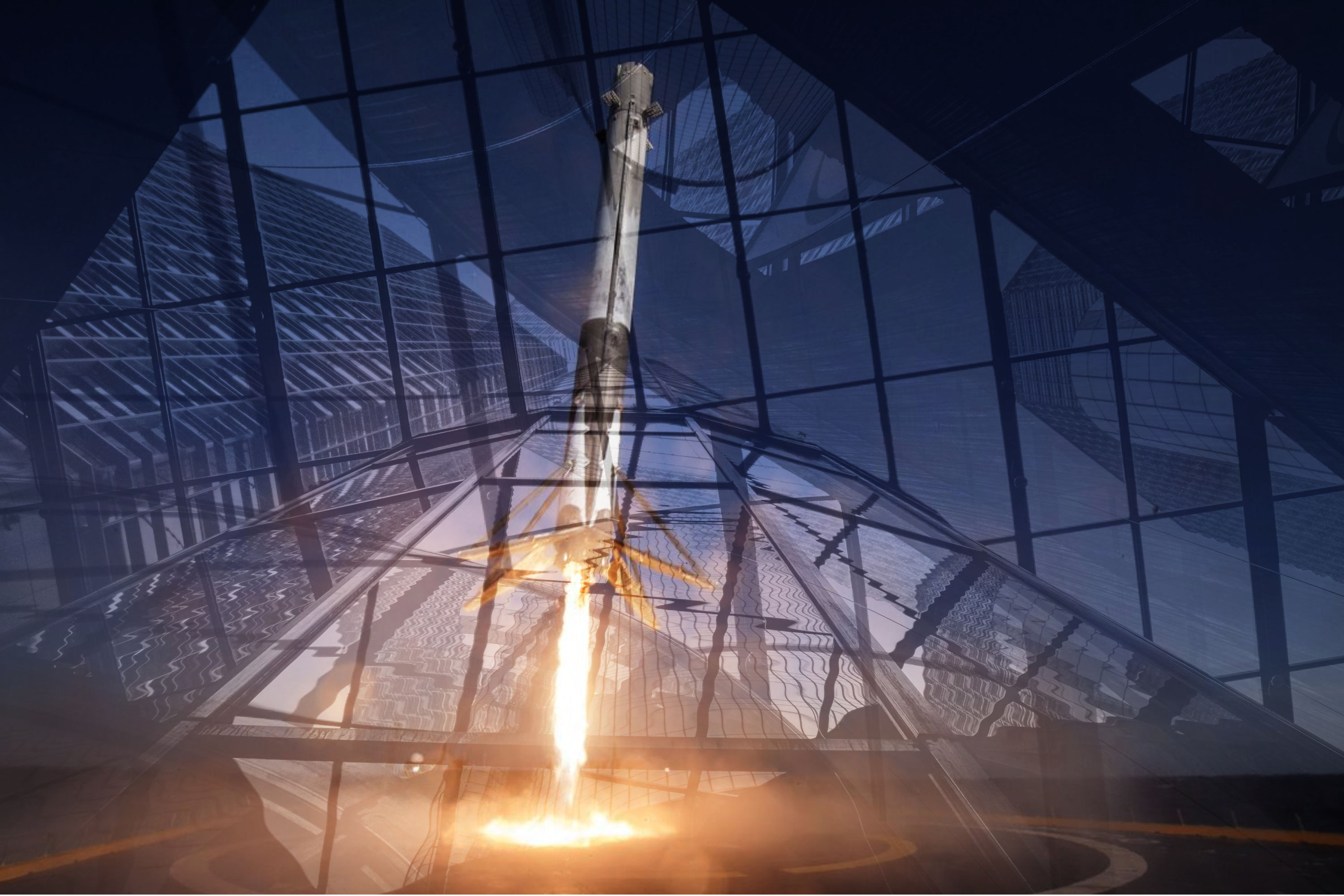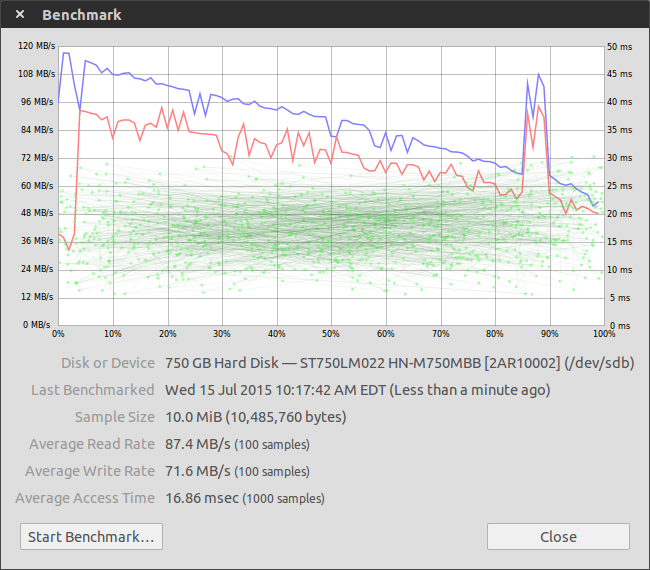It’s a pretty cool place if you didn’t already realize.
I was one of lucky few who were offered a paid internship at the ORNL Computing Facility, where I worked alongside the Computing and Facilities Director, Jim Rogers.
Although I was sitting only 20 meters from the once fastest supercomputer in the world, I didn’t do much with it. Most of my work was put into web design, CMS (Drupal) administration, and only nearing the end did I begin to do work using data from Titan.
The website in question was Drupal, something I had heard of when looking for a CMS, but I decided in favor of Joomla. I now realize I made the right decision.
Drupal, firstly, had a completely different naming scheme than Joomla, which made things very confusing in my head.
For Example:
“Modules”:
Joomla: The Items which compose non-primary content spaces (like sidebars)
Drupal: Plugins which extend the functionality of Drupal (eCommerce, security, extensions)
Honestly they should just be called ‘Plugins’ in Drupal, I mean that’s what they are.
Elsewhere it was nightmares trying to get things to work like they should, although admittedly it was almost all the modules, not Drupal’s fault.
The default template had no excuses though. It was a fixed-width non-mobile-friendly page with images where they could have used a single line of CSS to get a better or same result. After a hundred line changes or so of manual editing, I was able to correct a majority of the issues and make it usable for mobile. I’m sure there’s some free template out there that fixes this, but of hours searching my team member and I were unable to find anything suitable for our type of content. With about the same time I spent on Robosane’s template, it should have been fairly simple as Drupal’s templating system is much less complex.
:non bis in idem
On Summit:
Summer 2018 Followup