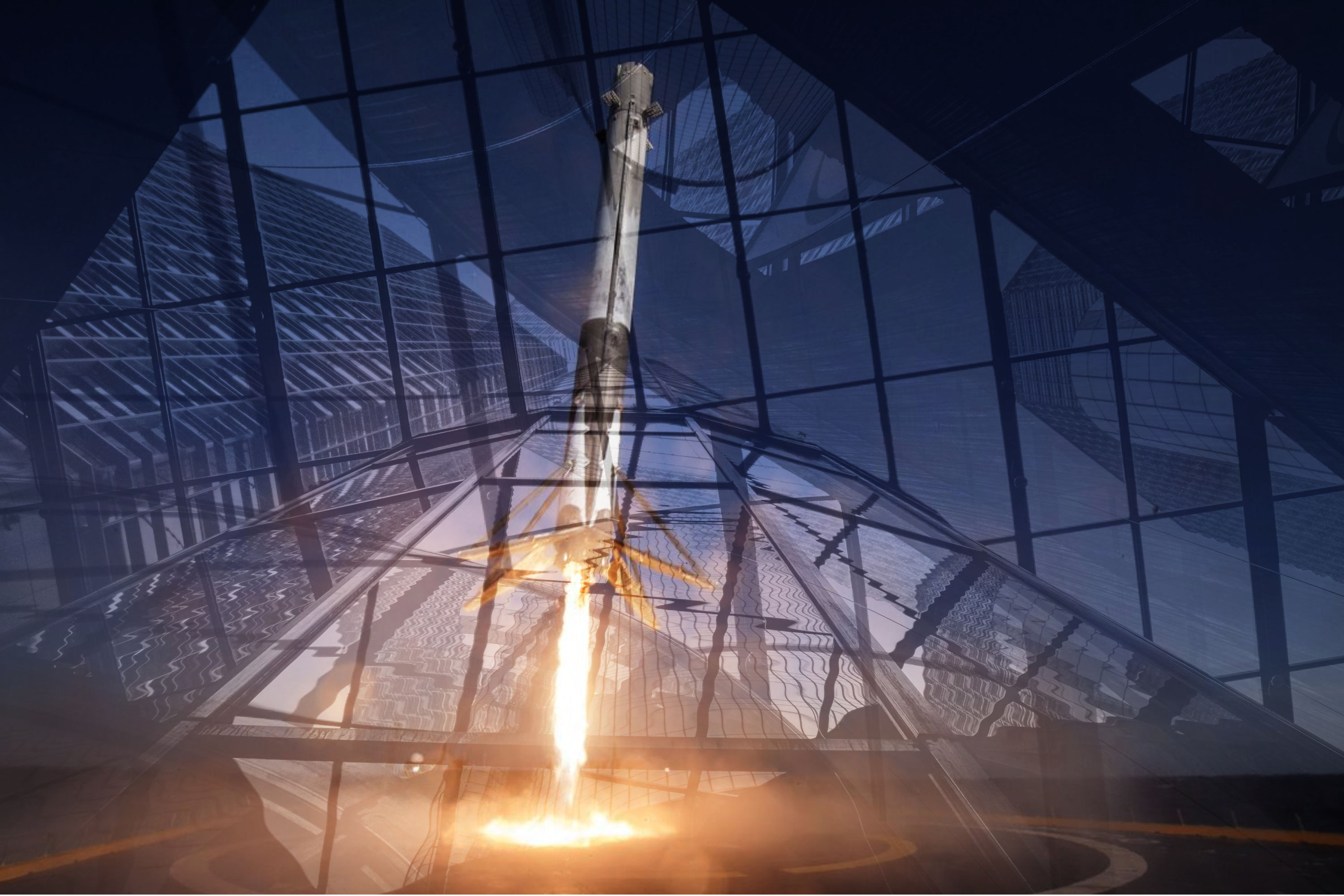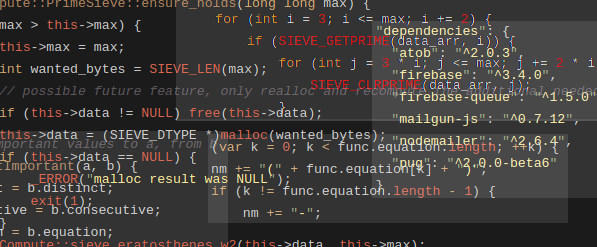I am a diehard linux user.
No substitute, my OS must be open source, but when big name brands and companies conflict with my ideals, I generally don’t want anything to do with them.
I began shopping for a new keyboard late last year (Nov- 2015) and had narrowed down my choices fairly well, with a G710+ on that list.
Doing my research, I found that many people had been complaining about this keyboard’s compatibility with Linux systems, otherwise I would have immediately bought the keyboard on the spot.
There were a few problems I found that the online communities has been talking about:
- The keyboard’s audio/multimedia controls would cause ‘6’ to be spammed during bootup, which would be a problem for me since I use FDE.
- The keyboard’s lighting would be hardware controllable only.
- The M and G keys would not function in their proper ways.
After working with this keyboard for 2 months, I can proudly say none of these are an issue at all, and I would gladly recommend a G710+ to Linux users.
The only problem I directly had to solve was fixed thanks to help from Wattos’ Linux Driver. This driver enabled the G and M keys properly and gave me script control over the lighting in all keys.
Even without the custom driver, the G710+ worked just fine the first time I plugged it in. The issue with the audio and ‘6’ spam seems to have been completely resolved (tested on Ubuntu) and the audio controls work without extra configuration.
The passthrough USB port has been extremely handy in conjunction with my G930 headset, which also works perfectly out-of-the-box with Ubuntu.
Now in my opinion:
The lighting is excellent with 4 levels of brightness, and the layout feels perfectly spaced for casual and extremely fast typing.
The palm rest was a must for me, since I always type with my hands resting on a surface, the included attaching rest integrated very well and is great for my needs.
The cord is a bit thick, although understandable containing two separate USB connections. The cord was very stiff coming out of the box, so I had to flex it around a bit before I could wire it through my desk setup. The cord is really intended to be used in a stationary setting, and does not do well if you want to have the keyboard in your lap.
The keyboard is heavy, but understandable considering the number of cats it can support walking over it. I’ve had absolutely no problems with construction or design, in any parts.
Finally, it would be nice if the 3 indicator LEDs (Numlock etc) also changed brightness, but instead they simply remain glaringly bright during midnight gaming sessions.